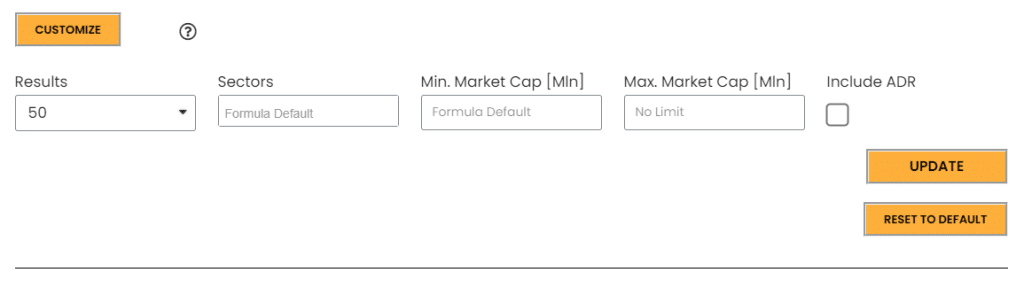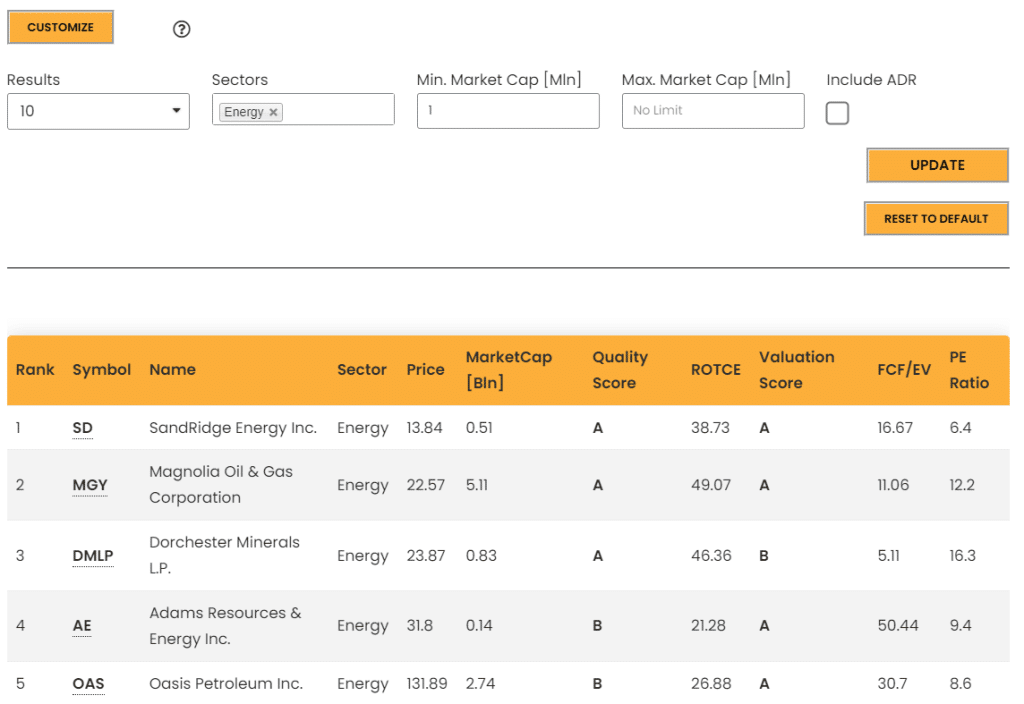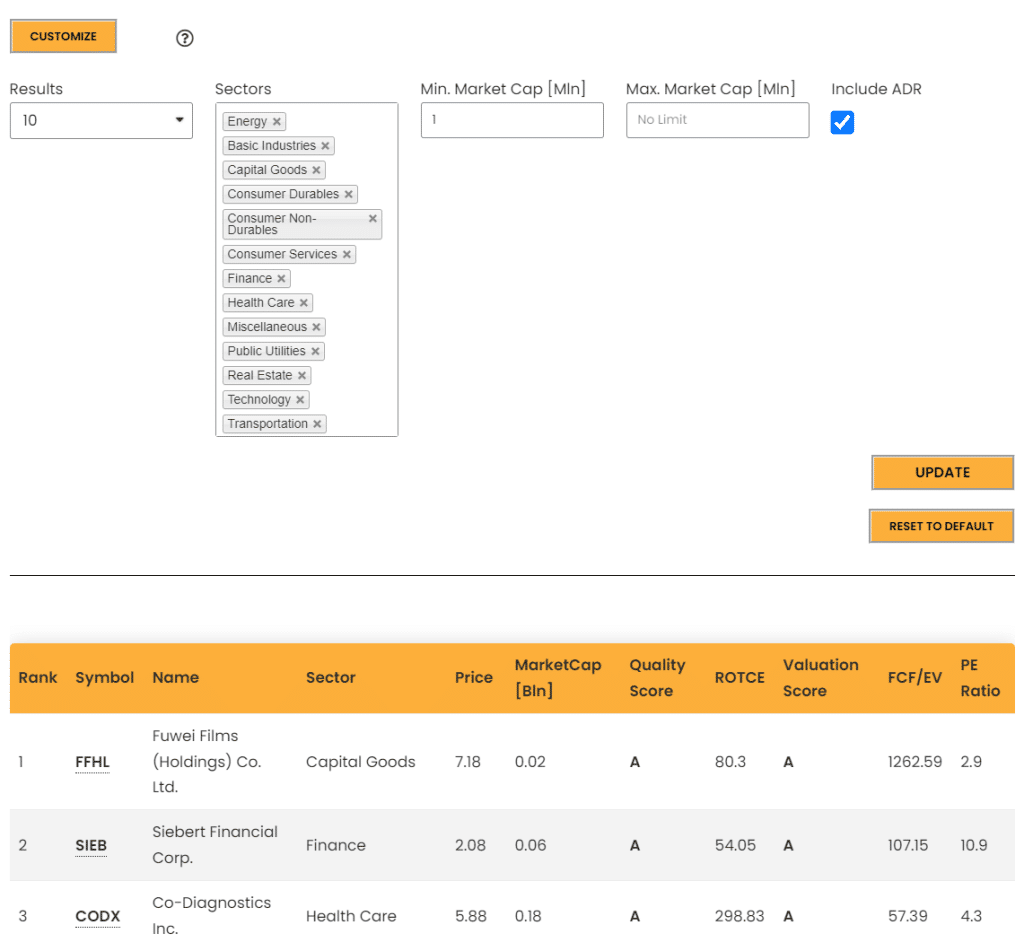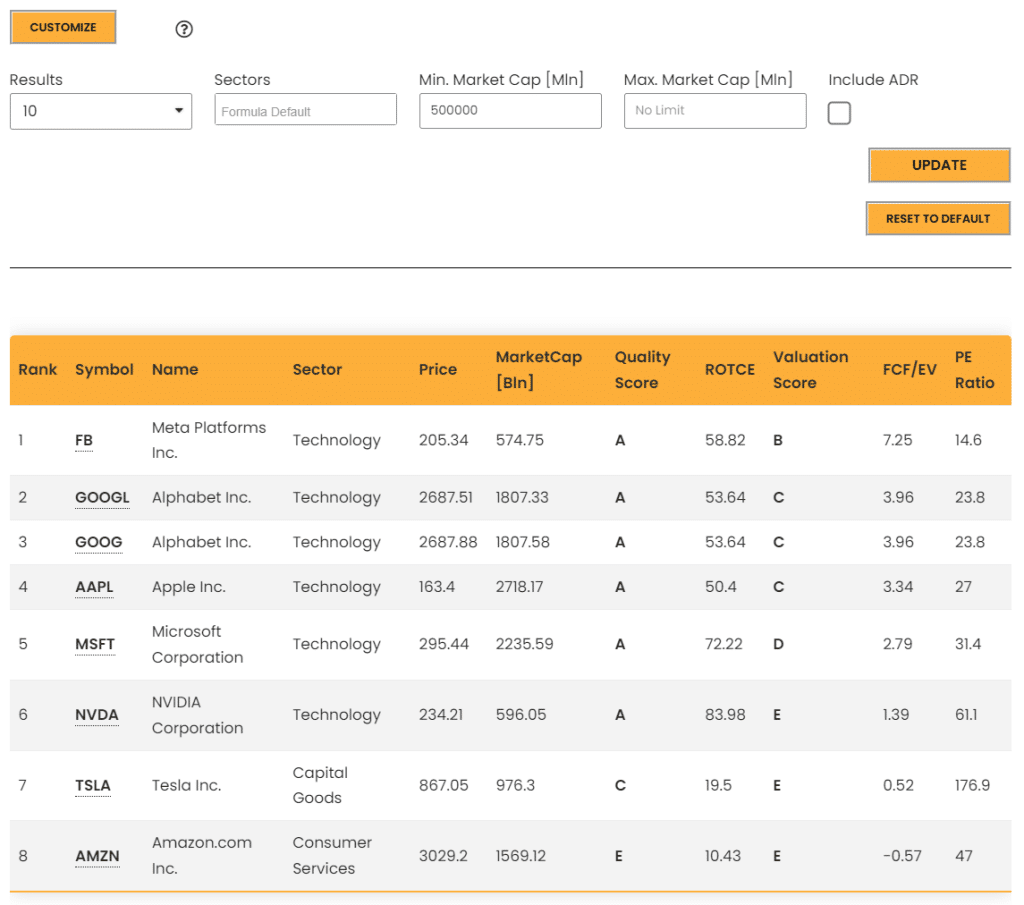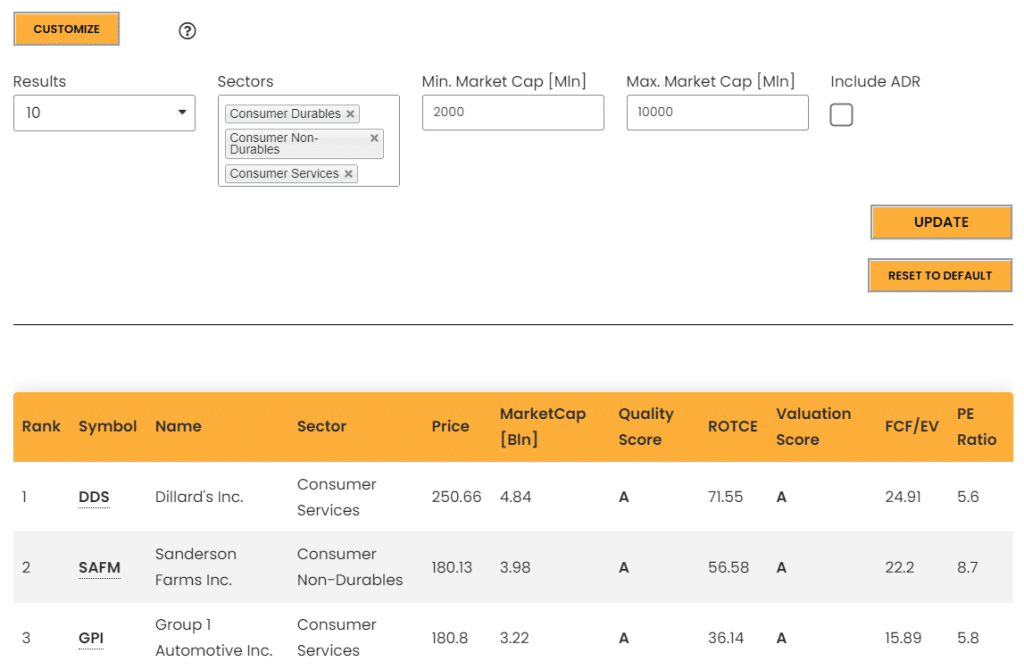The advanced filters of the Everest Screener let you access a fully customizable ranking system to get the best stocks within specific sectors and capitalizations. They are available on the top of the Everest Screener table.
The “Customize” button lets you open the advanced filters section, where you can apply the following filters:
- Results: By default, the Screener shows the first ten ranked stocks, but you can broaden your search by selecting up to 50 results. This is useful if you want to apply the Everest Strategy with more than ten stocks or if you want to get more results for your customized search.
- Sector: You can get the best stocks of a specific sector or combine multiple, to get a personalized rank based on sectors in which you are more confident, or you think they will outperform the broad market in the next future.
- Min. Market Cap: Everest Formula uses a proprietary procedure to determine the minimum company size suitable for the Everest Strategy, but you can select your custom threshold to get a rank that includes only big caps, big and medium caps, or companies of all sizes. For instance, by selecting “1” as Min. Market Cap, you will include all the companies in your research, from 1 Million Market Cap (the minimum) to the biggest companies. On the other hand, by selecting 1,000,000, you will include only the biggest companies with at least a 1 Trillion Market Cap.
- Max. Market Cap: The Max Market Cap filter sets an upper limit to the Market Cap of the searched companies. Used in conjunction with the “Min. Market Cap” filter, you can select any range in your search for the best companies in the market.
- Include ADR: By default, foreign stocks (i.e., whose primary market is not NYSE, Nasdaq, or AMEX) are discarded by the Everest Formula because financial data are more subject to errors for those stocks due to currency conversions and other factors. But premium users can include them and do their research to confirm the quality of their data by enabling this flag.
Here are presented some common use cases: